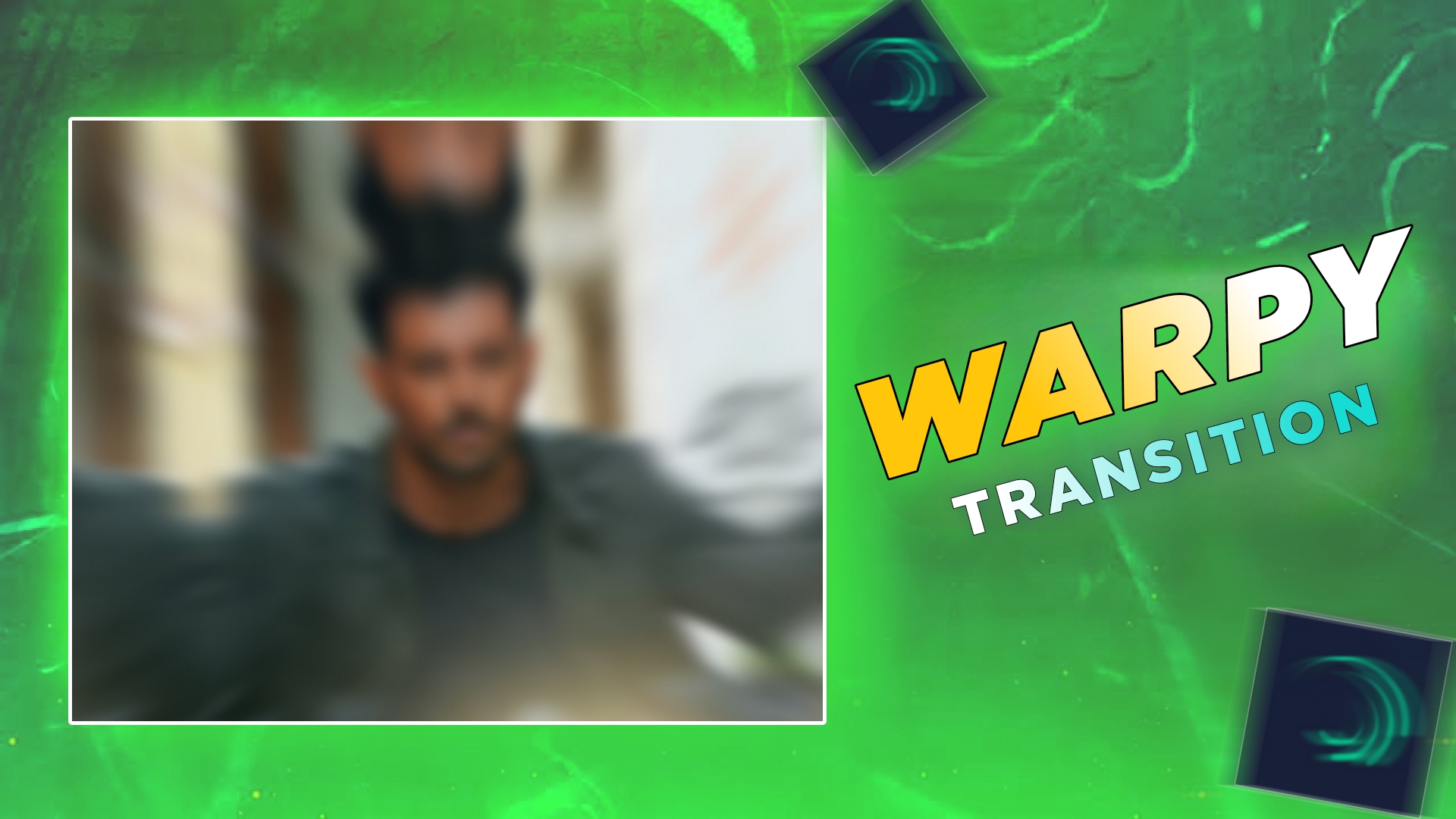Hello friends how are you all hope you all are having fun. Friends, today in this new article I will give you the Warpy transition preset of alight Motion. Which you can download and use it in your elite motion and in your video editing and you will know how to use it. you read the whole part and how to download it, I have also told that, then send the preset which is a transition preset and you can use it in your transition. Very cool download it.
alight motion fonts :-
Look friends, if you want font of alight motion then you have to visit our website. First of all you have to go to the home page of our website. There you will find three lines. Click on it and go to the category option. There you will find a category with fonts. You have to select it. After going to the font category, you will find many fonts there. Whatever font you want, you have to open that article. After opening it, you have to download it by following the download method and wherever you can use it, you can do it in any application.

How to use presets
See how do you use this preset in alight motion? I’ll tell you What do you have to do first? This preset has to be added to your alight motion application. There it is this XML file. He will be added to it. After adding, now you have to add your video, then here you have to go to the effect option. In your preset option. And there you have to copy the effect of the same preset and after copying it, you have to come to your video and wherever you have to apply the effect, you have to go to its option and paste it. If so, your transition effect will be ready.
How to download Warpy transition preset
To download you have to click on the download button below. You will get to see one xml file one by one. You have to type on xml file. There you will get to see a lot of code, so you have nothing to do in them. You will find a download button at the top. You have to click on it and your download will start and what you have to do after the download is over. By sharing it with your file manager in the alight motion application, then it will be added to the application.