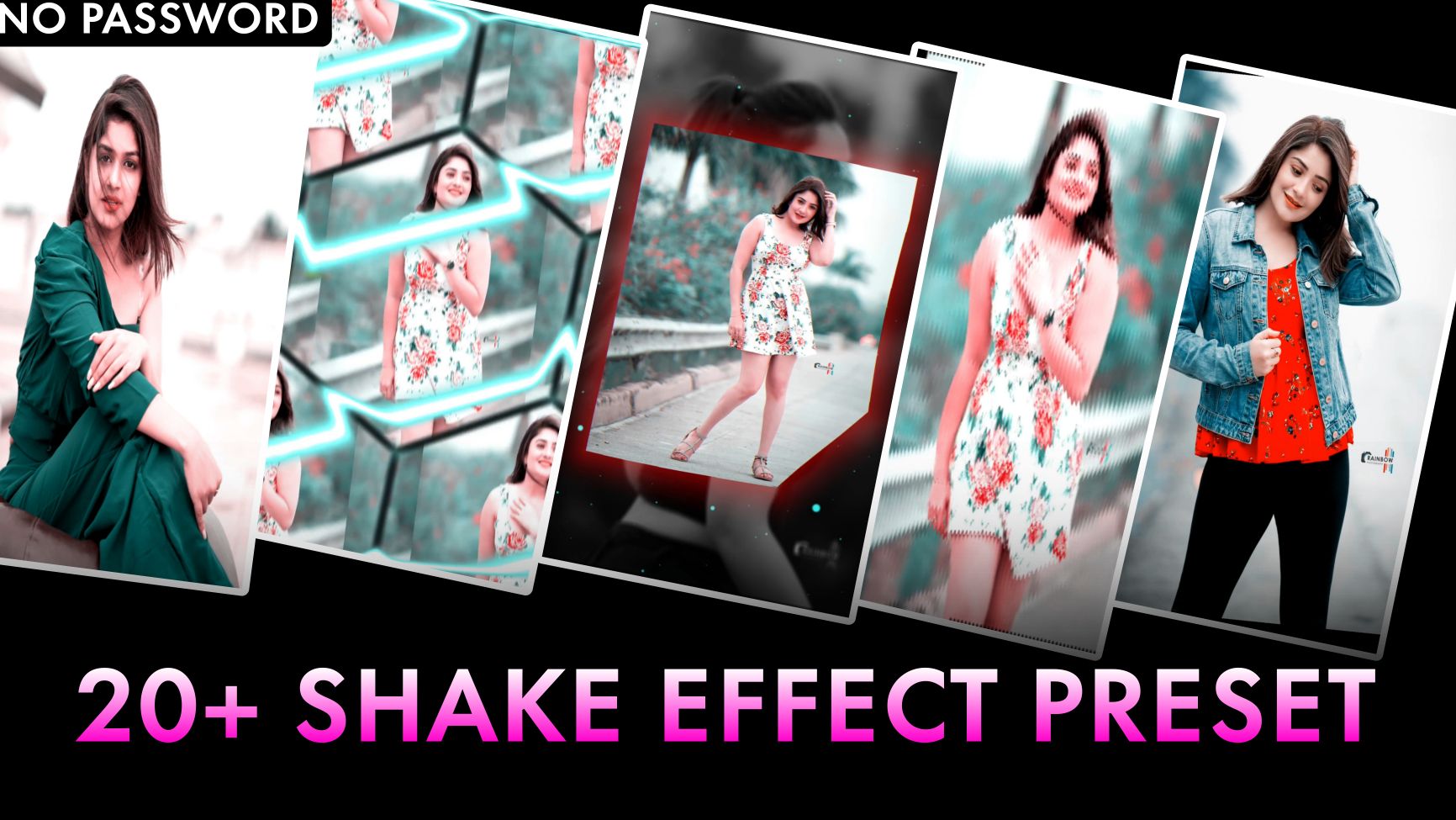In today’s time, if you all create videos on YouTube, then you all must have seen that the intro video there is very important. If you do not have an intro video, then we will teach you how you can make a similar intro video. You must have seen that big YouTube people use such intro videos. His videos are very creative. So see, you too can create such a unique interview video. For that you will need presets and what are these presets and what are their types. I will tell you that in the article, so in this article I have brought Top 10 Alight Motion Intro Presets for you. You will create this video with this preset. We will know how many presets you will get in this in the article itself.
Top 10 Alight Motion Intro Presets
Just now I gave you 5 such intro presets. Since then I have been receiving comments from those who want to upload more such presets. But it took me a lot of time to create such a preset. Because of this, it took some time, because look, you do not get such presets easily and it takes a lot of hard work to make such presets, so once you see these presets and follow the process I will tell you to use them. It’s your time to do it. It will be ready and by the way, I have given you its link in the article. If you follow, your preset will be used.
Alight Motion Intro Presets
Friends, why is it important for you to create an intro? There is branding of a channel, like your name, you have to put it in some kind of intro. From this you can understand that the watch time in news will increase slightly. If you have a 10 second intro and if people watch it even for 5 seconds then it is too much. If 10000 such people watch for 5 seconds then it will be too much. In this way it also plays a role. Secondly, as I said, if your name is attached to it then it is known that this video is yours, otherwise anyone would download and upload your video. Then your video will not know whether this video is yours or someone else’s, so it is very important for you to use intro and here we have shared some unique intro with you. Using them, you can definitely create your own videos and upload them on Instagram or YouTube wherever you want, it is absolutely copyright free.

How To Use Top 10 Alight Motion Intro Presets
And here you were provided two things: XML and project file. We have provided XML for those who do not have a subscription. Those who have subscription can use xml. Use that project file and create your video. To use it, you have to download the XML and after that you have to go to the application and upload it there and when you go there you will get the upload option in the template option. From there you can do it and from then on you will get all the layers there. Now what do they have to do? Just add your text and from then on you can create your video using the XML. Secondly you have to click on the project file project button and that will take you directly to the application.
How To Download Top 10 Alight Motion Intro Presets
And finally I gave you the download button. Here you are given both the download buttons. Download all the XML containing XML. You can use the project file from the project file containing XML, whereas for XML you need to download it and you cannot do it without downloading it.