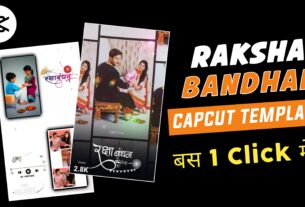Google Gemini Chhath Puja Ai Photo Editing Prompts – Hello friends, how are you all? Welcome to our website. So friends, I was not giving you any updates for a long time because I was a little busy with work, hence I was not able to give you any articles. I was not able to upload any content on my site because I had some important work, but from today onwards I will regularly bring you new content which will be very trending and I always bring content on trending topics. So keep visiting this website. Friends, in this article, I’m going to give you a new Google Gemini prompt for Chhath Puja. You all know that Chhath Puja is coming. If you’re from Uttar Pradesh or Bihar, there’s no need to tell you about Chhath Puja. Chhath Puja is the most important festival for Biharis. Therefore, everyone starts preparing for Chhath Puja early. Chhath Puja photo editing is already going viral on social media. If you want your photo to become a trending topic, follow this article. Here, I’ll teach you how to convert a real image into a Chhath Puja photo using AI. To learn more, you’ll need to read this article. Here, I’ll provide some prompts. By copying them, you can create your photo with Google Gemini. Creating a photo with Google Gemini is very easy. If you don’t know the steps, I’ll explain them in the next paragraph. You can create it step by step by reading the prompts below. You can copy whatever you like and then paste it in Gemini and create your photo.

Focus on Cinematography & Detail
This one adds more detail about the camera shot and lighting to make it feel even more like a professional photo.
"Generate a hyper-realistic, 8K resolution image, captured like a high-end cinematic still. The scene is a Chhath ghat at night. A soft, warm glow emanates from countless earthen lamps, creating a festive backlight. A young man, dressed in a luxurious, elegant kurta, is in the process of carefully lowering a Chhath puja offering basket. A second person's hand is visible, assisting him. The basket is partially covered by a traditional red cloth, with hints of green sugarcane stalks and yellow bananas visible. The man's face should be an exact match to the provided reference photo. The lighting and focus should be expertly composed to be authentic and emotionally immersive.

A devotional festive portrait of a young Indian man standing waist-deep in river water during sunrise. He is wearing a traditional maroon kurta with a colorful ethnic stole, holding a large basket of fruits and sugarcane on his head. Behind him, a group of women in vibrant sarees stand with folded hands, performing ritual prayers. Diyas float on the water around him, glowing warmly. Add a sacred tilak on his forehead. The atmosphere should feel spiritual, golden, and festive. Ensure the body is slim and natural, and the face matches exactly like the uploaded reference photo (100% face match).

Focus on Mood & Emotion
This version emphasizes the feeling and atmosphere of the moment, which can help the AI capture the right vibe.
"Create an emotionally resonant, photorealistic 8K image of a Chhath puja scene at night. The air is warm and festive, illuminated by the gentle flicker of thousands of lamps along the ghat. The image captures a candid moment: a young man wearing a beautifully designed kurta is being helped by someone to carefully lower a traditional offering basket from his head. The basket is partially obscured by a traditional cloth, revealing details of sugarcane and bananas. The man's expression is serene, with his face identical to the reference photo. The overall feel should be deeply authentic and professionally composed.

Create a photo of Chhath Puja, a festival in Bihar. This photo is taken in the morning, with sunlight streaming in. Use a photo of a couple. Both are standing in the water on a ghat, holding a traditional rectangular Bihari bowl filled with fruits, thekua, and a lamp. The girl’s hair is open and she wears a vermillion nose cap, and both are filled with gratitude and devotion. The ghats are decorated with lights and bowls for Chhath Puja and the celebration. The girl is wearing a red sari, and the boy is wearing a yellow pajama kurta. The girl has a thread embellishment on a necklace, with Pinterest aesthetics, and her hair is open and silky. The photo is full of grace and spirit of the festival.
How To Create Google Gemini Chhath Puja Ai Photo Editing Prompts
So, my friends, in this paragraph, I’m going to show you how to turn your photo into a new AI image using Google Gemini. I’m going to explain the details step by step, so please read on.
- Look, first of all you have to copy any one of the prompts given in our article.
- After that you have to open Google Gemini application, if you don’t have it then install it from Play Store.
- Then you have to paste this prompt in the message box below in the application.
- Now you click on the + icon and add one of your images.
- After the image is added, click on the share button given on the right side.
- Now Gemini has received your command, it will prepare it.
- In a few seconds the AI image will be ready.
- To save the image, open the image and then click on the arrow given above and download it.
Conclusion
Friends, I hope you enjoyed this article. I’ll keep bringing you new trading prompts like this every day. Just follow us and keep visiting this website. Let us know what you’d like to see in the comments section about your content. See you in a new article with new content.