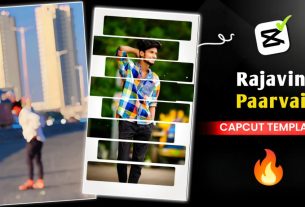Social Media Profile CapCut Template – Friends, you must have seen a video on which Instagram logo is made for the profile and people convert it into a video as if there is a 3D model there. It is made like this and at the back is your Instagram profile on which your name is written and the model is sitting above the people below. If this looks quite good, then how can you create such an image and see how you can create a video from this type of image. We will know all that thing in this article, so what should you do for it? You have to read this article carefully, only then you can create this video well.
Social Media Profile CapCut Template
So see, first of all you have to create an image and then you can create your video from that image, but people have a lot of difficulty in creating this thing and they are not able to do it, so we thought let’s go. We make it easy and tell you some process so that you can easily create that video and there will be no problem in it. Whatever we will tell the process. You can create a video with it very easily. First of all we will tell you how to create an image. Then after that we will tell you how to create a video.

Create Your Images With Bing Ai Images
To create an image, you will have to go to the Bing website, but don’t worry about that. Here we have added a button below with the help of which you can directly go to the website where the image has to be created. First of all you have to login there, then you login there with your email ID. If you do not login with email ID. Till then your image will not be created. That’s like you guys do. People may face some problems, so for that too you will find many videos on YouTube. You see, after logging in there, you have to put a prompt there. To insert the prompt you have to directly click on paste.
Below I will give you the prompt. You have to copy it and paste it there and from then on what you have to do. Your images will appear there, so you can download any of them as you would in the chari. You don’t like any of the four. Clicking on Generate again then you will see four images. Now if you don’t like any of them then in this way you will get 15 chances. Out of the 15 bars, you will definitely like one or the other, so what do you have to do? There you have to click on the three dots and from there you will get the download option.
Prompt ⬇⬇
Create a 3D illustration of an animated character sitting casually on top of a social media logo “YouTube”. The character must wear casual modern clothing such as jeans jacket and sneakers shoes. The background of the image is a social media profile page with a user name “Rajan” and a profile picture that match.
alight motion shake effect presets
How To Use Social Media Profile CapCut Template
Now generate your image. Now what you have to do is create a video. To create a video, I have given you the link of the template by adding it below. What you have to do is simple. If you click on the button, your capcut will open. What you have to do there is to click on the use option and after that it will take you to the gallery, then whatever photo you have downloaded, you have to select it and after that it will make your video ready. If you want to crop your photo, then there will already be an option to crop and adjust, from there you can adjust and you can show the part which you want to show and you can crop the rest. And then you export, your video will be created.