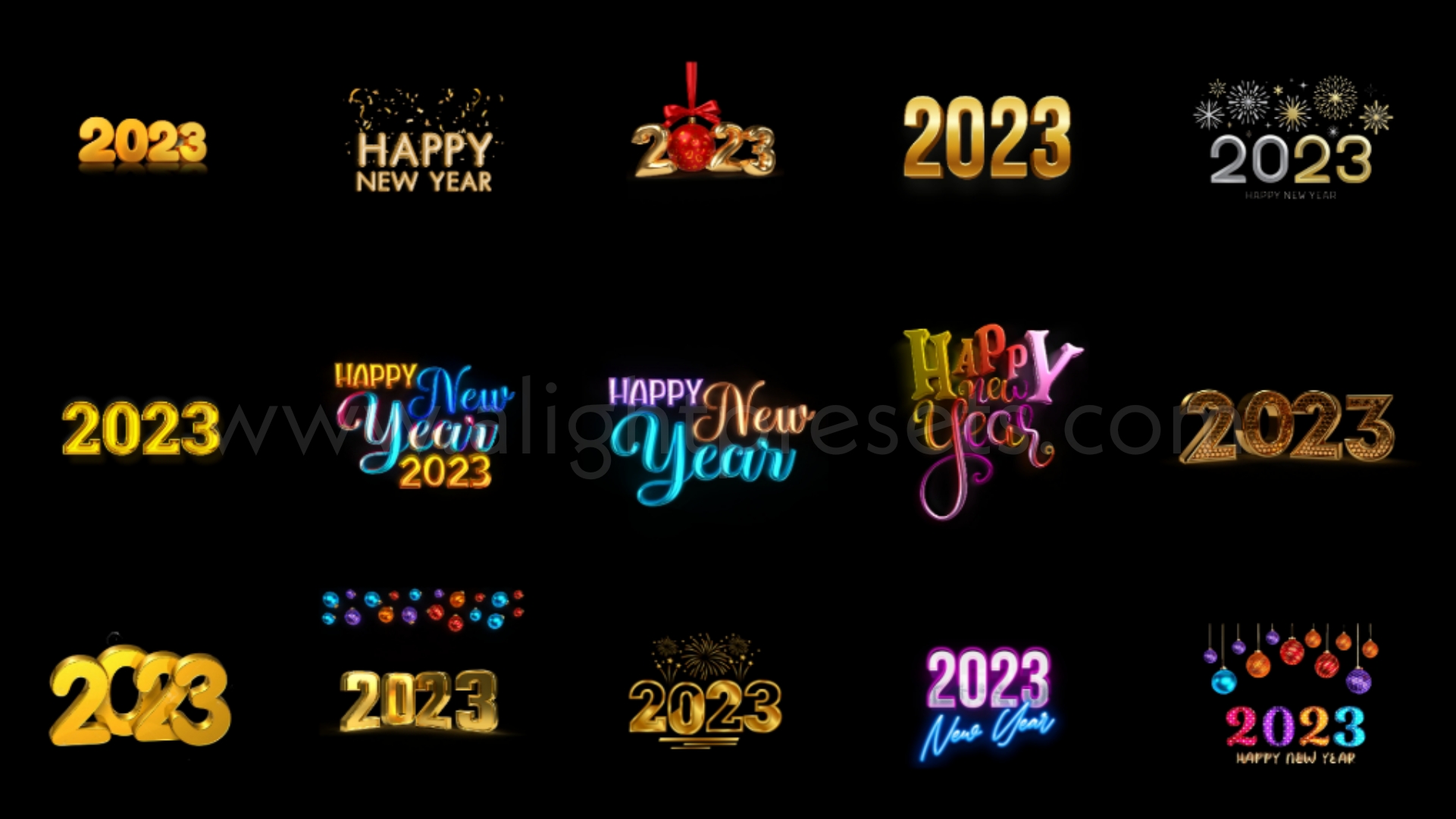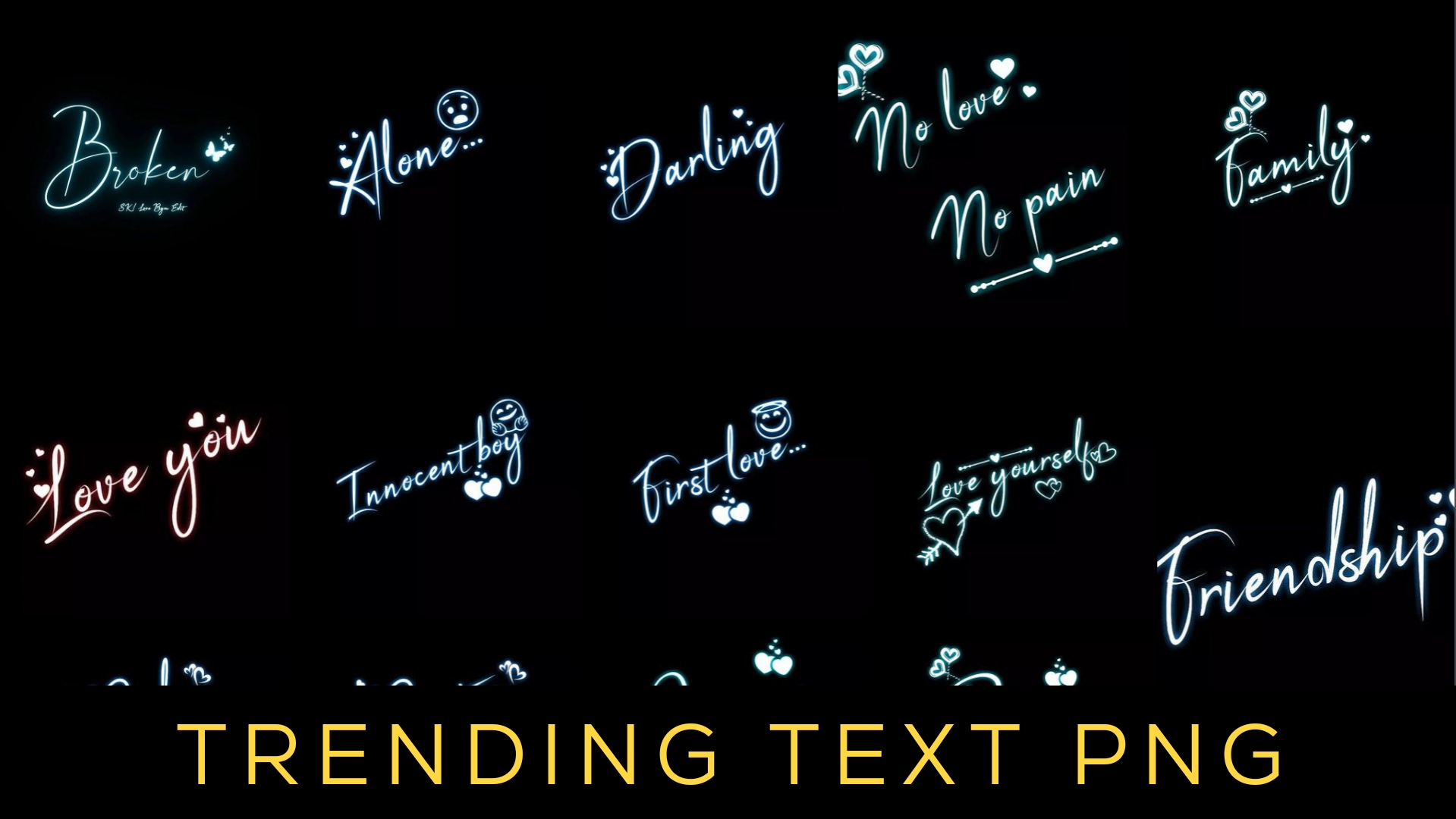Friends, I have given many new year backgrounds. But in today’s article I am going to give you 2023 Text Png images and its on which png i gave very less. Or if it was not given at all, then in which article was it given? You can go and download it. Here background, png and text of both will be found. Click on the download button which you will find under the image. You can download it and you can do it by reading the details mentioned in the article below.





Editing background :-
With the help of changing the background, we can apply the background we want. And in today’s article, I have given some selected backgrounds that you can download absolutely free. To download, you have to read this article completely only then you will be able to download. Step by step instructions to download are given below which you can read and download.



Many more background PNG of New Year is uploaded on our website. I can go and visit once and check. Where you will find Lightroom presets, alight motion preset PNG and many other things related to editing.




Picsart :-
PicsArt is such an application, with the help of which we can do editing like a computer in our mobile itself. This app is very famous. This is the most basic app in the world of editing, any beginner can easily learn it. You can use the background given by us in both computer or mobile.


How to download 2023 Text Png images
A button is found at the bottom of all PNGs. You have to click on the button and as soon as click it. PNG you want, that PNG will be downloaded. You have to click on the download button below the same PNG. your download will start.